|
|
 |
|

The following page was printed from RemoteCentral.com:
| User reviews for the Harmony 768 / H768 / SST-768 from Logitech. |
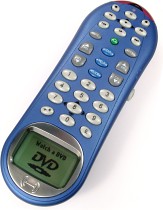 | | Ratings | Reviews | MSRP (USD) |
Average: 4.27/5.00
Median: 5.00/5.00 | 32 | $299 |
Available in three stylish colors, the H768 is the ultimate Harmony remote. Featuring a large number of hard buttons, the compact SST-768 makes no compromises with its blend of powerful programming features and ease-of-use.
Get it
at: |  |
|
|
Navigation: [ < Previous|Next > ] Now viewing user reviews page 2 of 5 for
the Harmony 768 / H768 / SST-768 remote.
|
|
| Written by Brian Luczywo from Cicero, IN. The reviewer has used this remote control for 1-3 months. |
| Review 23 made on Tuesday December 9, 2003 at 7:21 PM. |
| Strengths: |
| Weaknesses: |
 |
| Review: | This is my second attempt at a high-end remote to tame my home theater system. My first attempt was with a Theater Master MX-1000.
The primary attraction of this remote was the tantalizing hint that it could possibly be a remote that was usable by normal human beings. Now, I'm no slouch at gizmos and gadgets and have spent 15 years in the computer industry, but unless you are a masochist, no one can claim to actually enjoy using 6 poorly-designed, ergonomically attrocious manufacturer's remotes. The thought that I could click a button marked "Watch TV" and have everything just right was too much to resist. I was pleasantly surprised that the Harmony comes very close to living up to its hype.
Out of the box, setup on the web site is easy -- pick your manufacturer, pick your model number and the activities self-populate. The activities worked as promised right off -- up and running in about 10 minutes with reasonable functionality.
However, being an engineer, I just couldn't keep my fingers off things so I decided to see if I could make it even better. My quest started out with an attempt to cure 2 minor annoyances:
Annoyance number 1 was the lack of the Surround Effect Modes for my Sony A/V receiver.
Annoyance number 2 is the fact that the Harmony database includes many more commands than your device will have -- if you select Panasonic TV, you get a command set that is a superset of all Panasonic TVs in the stable. They all show up in the all commands section and they probably control many features your device may or may not actually have.
Thus, I began to dig into the XML programmability feature. The best way to learn this is through Harmony's advanced section. I plan to write a how-to guide when I complete my programming for others to save them the pitfalls I encountered. There is a wealth of information on Harmony's site and here at Remote Central, but it is NOT easy to find or learn what you need to know.
I want to stress that I greatly love this device so my criticisms should be viewed as constructive suggestions NOT deal breakers -- I highly recommend this remote. It does more than any other I've encountered and lives up to my expectations. That having been said, the following would take it from very good to excellent:
- Good documentation on the XML. Harmony may be right in their claim that a DTD is hard for most people to read, but a schema, or listing of valid syntax and valid tags for the different sections would go a long way.
- A PDF of the documentation. Web is nice, but it is also nice to print the whole thing out for reference. I think most programmers like the ability to spread pages out and jump around to see the docs while they write code.
- Backlight the buttons
- Add a dedicated menu button set (a joystick of some sort would be even better)
- Add the ability in the database to deselect invalid commands
- Allow a command set to be viewed for its IR codes.
- A way to download and upload ALL HTML at once instead of having to pop to 1 screen per device, 2 per activity, and some overall customizations.
The last 2 comments relate to my original issues. I ended up using a state variable for the Surround Mode which is ideal. I made nested menus for my devices which gather the PIP commands, select disks, and other lesser-used commands that do not make sense to use a hard button for.
Much of the menu customization would not have been necessary at all if I could have tweaked their database list a little bit. You can learn your own commands over top, but you cannot delete their commands from the list even if other users before you used senseless labels or captured incorrect or useless codes.
Two notes for users: DEVICEID 49 is an empty set which I made heavy use of and just captured my own complete IR code set. Also, I found the freeware editor "Crimson Editor" which is perfect for keeping track of the html code you write for the harmony.
The request to view commands from a code set comes due to my "wonderful" SONY remote. Sony remotes NEVER capture right. The way they send codes goofs up 90% of the learning remotes because they send strange repetitive preambles and it is hard for the learning remote to find the real code. By dumb luck I found that "next band" was really "next surround effect", but I had to send it from the Harmony to another remote and then learn it back with a correct label because there was no way the Harmony was going to grab the code from the Sony.
It worked, and gives a nice, clean discrete code, but it sure would have been nice to look it up. One of the nicer features is the ability to enter a pronto raw code string and get it converted into Harmony's IR syntax. So far, it seems like most vendor IR sets are poorly documented and the companies that sell databases keep them closely guarded from public consumption. You've got to wade through A LOT of chaff to find valid information and I spent hours reading the internet to find spotty details on Sony's command set.
Lastly, I'd like to comment on Harmony's Customer Support. They have been fantastic, which is good, because it makes up for the work-in-progress documentation on the XML. They are very busy because of their success, but they have been proactive at bringing extra servers on line to keep the performance of the website good, I've never waited more than 5 minutes on hold at any time of day and the support people pick up the phone themselves! Emails were a mixed bag on response time, one never got a response, but the next 2 I sent were replied to within 24 hours and the information was top-notch. On point, knowledgable, helpful, and answered the questions.
I experienced one non-fatal manufacturing flaw. I bought my Harmony from a web-retailer before I knew that you had to buy from an authorized vendor to have a valid warranty. My unit's screen would drop out occasionally when I turned the selector wheel. The normal recommendation in this case is to tighten the screws which did not work. I opened the unit and found that there was a cold-solder joing on the wheel itself. A quick touch with a soldering iron and it works flawlessly now. |
 |
Quality:      | Features:      | Value:      |
|
|
|
| Written by chris q from Ontario, Canada. The reviewer has used this remote control for 1-3 months. |
| Review 19 made on Wednesday October 29, 2003 at 2:31 AM. |
| Strengths: |
| Weaknesses: |
 |
| Review: | What an unbelievable remote. There is nothing that it can't do, and i've been 'doin' big time since i got it 1 week ago. All i can tell anyone contemplating the purchase of the harmony 768 is full steam ahead, but for the love-of-god, have a little patience for the first few days. Yes, it has it's wrinkles at first, and it's website setup process is quite time-consuming, but support was (for me) less than 24 hours away, and it was only needed for one issue (input delay times) which they fixed for me. Two days later, and it works BETTER than I imagined possible. |
 |
Quality:      | Features:      | Value:      |
|
|
|
Navigation: [ < Previous|Next > ] Now viewing user reviews page 2 of 5 for
the Harmony 768 / H768 / SST-768 remote.
|
|
|
|

